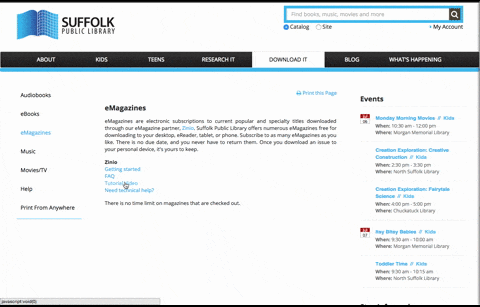Sometimes you want to go out and sit down at the pizza restaurant. Other times you want it delivered so you can eat it wearing pajamas while you watch reruns on TV.
At Niche Academy, we wanted to help libraries offer their patrons and staff similar options. Using Niche Academy, Libraries can create their own stand-alone academies. These academies can be a learning destination where patrons and staff can go to understand library resources, programs, policies, staff tools, etc. Libraries also now have the option to present users with Niche Academy tutorials without ever leaving the comfort of their library website.
We provide this comfy new option with something we call the Niche Academy Side Slider (clever name, right?).
With the Side Slider integrated into your website, patrons access the courses and tutorials simply by clicking a button, an image, or a link. Libraries decide for themselves what kind of a button or link works best with their site.
When users click the button or the link, the tutorial appears in an adjustable view that looks a bit like a drawer on the right side of your website and, viola, library learning is delivered exactly where and when it's wanted.
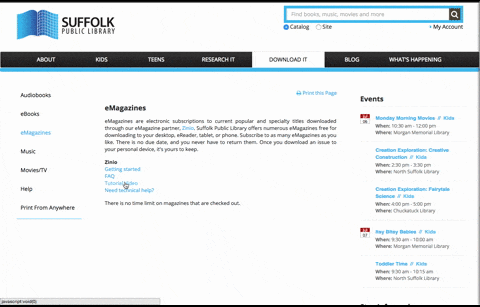
The beauty of having the Side Slider is that it allows patrons and staff to quickly learn or remember how to use resources or services displayed on your website. It's an immediate and powerful way for your website users to see, click, learn, and do.
To see a video on how to embed the Side Slider into your website, click here.