REPORTING TOOLS
Get the Insights You Need—Fast
Clear, easy-to-read charts on our Reports dashboard allow you to track total views and activity levels—at a glance.
OUR PLATFORM
See Who’s Learning, Where They Need Support, and How Your Team Is Improving
Training is an investment in your team’s success—but how do you know it’s working? Without clear data, it can feel like a shot in the dark. Are team members actually completing their training? Is the content helping them improve? Are some people struggling more than others? Keep reading to learn more. ↓

.png)
See who’s completed their training and where additional support may be needed.
.png)
Understand how team members interact with training materials.
.png)
Recognize what’s working (and what’s not) and make changes to improve outcomes.
.png)
Use data to show how training contributes to team performance and organizational goals.
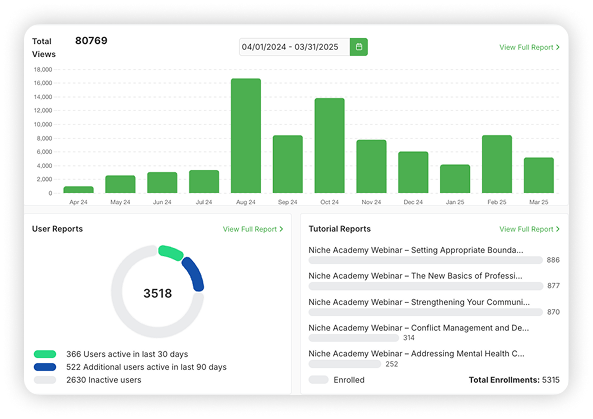
Clear, easy-to-read charts on our Reports dashboard allow you to track total views and activity levels—at a glance.
.png)
Need to focus on a specific person, tutorial, or time period? You can filter reports by:
.png)
Date
.png)
Team
.png)
Category
.png)
Individual Learner
.png)
Specific Tutorials—and more!
Whether you want a high-level overview or insight into an individual’s progress, you can drill down to see the details.
.png)
Need to track specific metrics? Create custom learner and tutorial reports, save them as templates, and run them anytime—no need to start from scratch.

Want to share insights with leadership or keep records for compliance? Easily download your reports as CSV files for offline access and further analysis.
FAQs
Absolutely! Our reports are designed for busy managers who don’t have a background in data analysis. The Reports dashboard presents key insights in simple, easy-to-read charts. Plus, you can filter reports to focus on the information that matters most to you—whether that’s an individual learner, a specific training topic, or overall team progress.
Yes! You can filter reports by teams or individual learners. This option makes it easy to see how different groups are engaging with training, compare performance across teams, and identify where additional support may be needed.
Our reports go beyond completion tracking. You can measure engagement by reviewing test results, participation in activities, and knowledge checks. If learners are struggling with certain topics, you’ll see it reflected in their progress—and can adjust training or provide additional support as needed.
Easily organize, assign, and track training, so your team always knows what to do next.
LEARN MORE.png)
Turn your knowledge into engaging lessons your team will love.
LEARN MORE.png)
Choose from a growing library of expertly-created training materials.
LEARN MORE.png)
Ready to take the guesswork out of training? Start a free trial and see how easy it is to track learning, measure progress, and support your team’s growth.